Your customers are, quite frankly, a picky bunch – and, when it comes to user experience, they rarely want to settle for anything less than the best.
Over half (52%) of people say a bad mobile shopping user experience makes them lose faith in a company. 48% are annoyed by a bad mobile experience. While a whopping 85% want a mobile experience that’s as good as a desktop one.
So – with all this in mind, have you considered your online brand’s mobile shopping user experience? If not, don’t worry – we have just the thing.
Below, we’re unpacking our top 3 strategies to optimize your business’s mobile shopping user experience. From boosting your website’s speed and reducing friction points to providing reliable, round-the-clock service, here are three levers you can pull to overhaul your site’s mobile shopping user experience – and wow your customers!
1. Improve your website’s speed
The first step to optimizing your website’s mobile shopping user experience?
Making it quick.
The link between a fast website and a good user experience is well established. The data shows that pages that load within two seconds have an average bounce rate of just 9%. For pages that take five seconds to load, however, the picture’s a bleaker one – they have an average bounce rate of a whopping 38%.
What’s more, a speedy website isn’t just nice to have these days – it’s a must. Almost half of today’s consumers expect a webpage to load in less than two seconds. If they click through to your site – only to be made to wait by a lethargic, poorly optimized website – they won’t be sticking around.
Through that lens, a slow site isn’t just a bad user experience. It’s bad for your brand, bad for your business, and – perhaps most importantly – bad for your bottom line.
So what can you do to improve your website’s speed? Here are our quickfire tips:
Optimize your images: Use an online file compressing tool (TinyPNG works well!) to reduce the size of your images – not the quality. They’ll look the same, but place less of a burden on your mobile site – allowing it to load faster.
Use a Content Delivery Network (CDN): by caching your mobile site’s content on servers which are geographically closer to where your customers are accessing it from, it’ll be quicker to load.
Enable browser caching: this allows visitors who are returning to your website to access a cached version. When they click through to your site, it loads the cached version – reducing the time it takes for your content to appear.
Audit – and remove – any unnecessary plugins: every plugin you add to your site slows it down. So go through your site’s backend to identify your site’s plugins – and get rid of the ones you could do without.
Remove any unnecessary code: as your site expands and evolves, unwanted – and redundant – code can creep into your backend. Unsurprisingly, this clutter ends up clogging your mobile site, and bloating your site speed. So cut it down – and cut back on your site’s number of external scripts and resources too.
Of course, the extent to which you can fully optimize your mobile shopping user experience and site speed depends on the infrastructure you’ve used to create your website.
If, after all this, your site’s still slow, it could be an issue with your hosting provider – or even with the website builder or content management system (CMS) you’ve built your site around.
To avoid these issues, we recommend a dependable hosting provider. Shopify is among the top eCommerce hosting platforms for building a dependable mobile shopping experience
2. Reduce friction at the checkout
Abandoned cart.
If there’s anything capable of striking greater fear into the heart of a mobile commerce business owner than those two words then, well… we haven’t heard them!
But the reality is, without a well-optimized mobile shopping user experience, customers will abandon their carts before hitting that all-important ‘Buy’ button. And the issue is one that’s particularly pertinent on mobile – the latest statistics show that the cart-abandonment rate for mobile is 81%, while on desktop it’s just 66%.
The chief culprit for cart abandonment? A checkout process that’s full of friction.
By friction, we mean anything about your mobile site’s layout, design, words, structure, or process that distracts your customer from their main role – making a purchase.
Friction is stuff that frustrates or confuses your customer – and if there’s enough of it, you can guarantee they’ll be bouncing straight off your site. (And into the waiting arms of one of your competitors!)
Reducing your website’s friction points, then, is vital – especially at the checkout stage.
The checkout stage – where the customer reviews their order, considers any discounts or special deals offered in your checkout order bump, finalizes their purchase, and makes the payment with a debit or credit card – tends to be where things most often go sideways.
After all, it’s crunch time – when the customer has to commit to actually spending the money. It’s already a potentially stressful, emotionally-charged time – making the elimination of all but only the most necessary friction crucial.
So how can you cut back on the friction at your checkout – and improve your mobile shopping user experience while you’re at it? Here are our top tips:
Keep it simple: the easier your mobile shopping checkout process is to understand and navigate, the likelier your customer is to want to navigate it. So keep the number of steps they have to take to a minimum, and don’t ask for any information you don’t need.
Provide a guest checkout option: by letting your customers check out without having to register for an account, you’re breaking down another barrier to them completing their purchase.
Allow customers to pay in multiple different ways: whether it’s PayPal, Apple Pay, or with a humble debit card, offering your customers the ability to pay in the way they want helps ensure they’ll follow through with their purchase.
Of course, to reduce the friction at your mobile site’s checkout, you’ll first need to understand how much friction there is in the first place. Business assessment tools can help you to understand where your site – and your brand at large – is at in terms of friction. If that doesn’t help, you can use an outsourcing agency to find a relevant professional who can test against industry standards.
3. Offer world-beating customer service
A good user experience is intrinsically linked with a good customer experience. And to provide a good customer experience, you need to provide excellent customer service.
By offering personal, professional and prompt customer service to your mobile shoppers, you won’t just be giving your brand a boost – but your sales and revenue, too.
93% of customers are likely to make a repeat purchase with a business that offers excellent customer service. Plus, customers who rate a company’s service as “good” are over a third (38%) more likely to recommend it.
So – we know that providing strong customer service and support to your mobile shoppers is vital. But how do you go about offering it, exactly? Let’s take a look:
Be diligent on social media: more mobile shoppers than ever are using social channels as a way of interacting meaningfully with businesses – whether it’s to sing their praises, or to complain! That means your brand needs to be active across all the major social channels – including TikTok, Instagram, Facebook and Twitter – and responding to what your customers are saying there.
Get the basics right: there are some things mobile shoppers will always love. Fast, free shipping; comprehensive product information; crystal clear policies around your returns policies; a simple, secure payment experience. By doing the basics well, you can guarantee high-quality service – and satisfied mobile shoppers!
Use social media monitoring platforms: these are sites, like Google Alerts and BuzzSumo, that alert you whenever there’s a mention of a keyword that’s relevant to your brand or industry. By staying on top of what your customers – and wider audience – are saying about your business and the things that matter most to you, you can better understand your customers’ pain points and desires – allowing you to provide tailored, relevant customer service.
Another key to providing exceptional customer service? Making it 24/7.
In a world where everyone and everything is almost always on, round-the-clock support is crucial – and the statistics say so. 90% of customers rate an ‘immediate’ response to their customer service question as essential.
What’s ‘immediate’, you ask? For six in ten of these customers, it’s 10 minutes or less – meaning your mobile commerce business needs to always be switched on.
But of course, that’s not always going to be possible – especially if your business is new, and operating on a shoestring budget that makes shelling out for a team of round-the-clock support staff untenable.
Fortunately, there’s a solution – and it comes in the form of artificial intelligence.
AI chatbots rely on advanced algorithms to interpret customer requests, and deliver the most appropriate, relevant response. That could be directing a customer to a how-to guide or support article, signposting a particular product or service – even selling to that customer!
With an AI chatbot, you won’t have to pay through the nose to hire, train, and pay staff – or spend long nights responding to customer queries.
Instead, you’ll have a resource that’s not only accurate and intelligent, but always getting better. That’s because the machine learning algorithms AI chatbots rely on mean they’re perpetually improving at understanding and responding to customer requests.

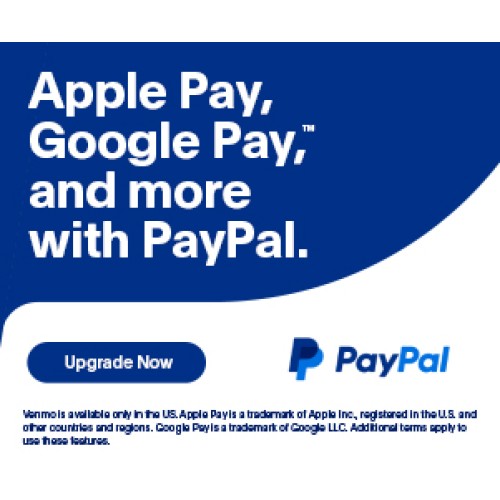

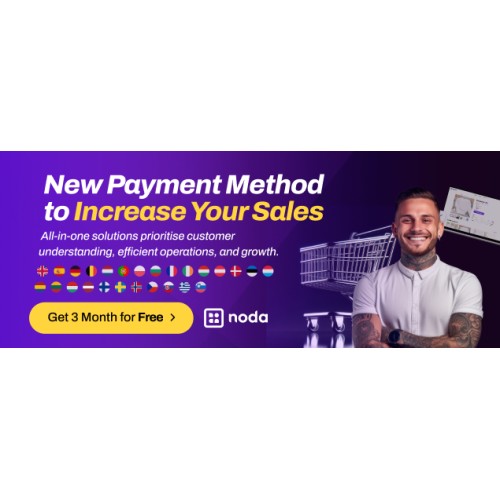
Login and write down your comment.
Login my OpenCart Account