OpenCart Delivery Boy Mobile App
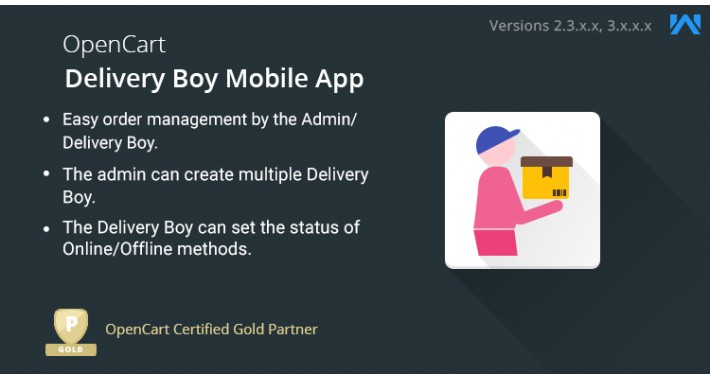
Opencart Delivery Boy app supports the admin with the better management of the delivery service by helping the equal distribution of the orders among the delivery boys. The app offers separate login for the admin and the delivery boy.
The admin can view the sales and the orders of the store on a daily, weekly, monthly and yearly basis. On the change of the status of the order by the delivery, the boy will be visible to the admin.
Whereas the delivery boy can even log in and view the assigned delivery of the products. This will eliminate any confusion that may occur in the delivery of the products.
The app offers a secure way of delivery in which the delivery gets completed only when the customer provides an authenticated OTP for verification.
The Application is constructed on flutter based SDK which reduces the amount of code required to synchronize and provides a more vibrant design.
Notes:
1. This application is an add-on to Mobikul Mobile App, and you must have Opencart Mobikul App.
2. After the purchase, you need to provide us the Prerequisite.
3. Flutter Mobile app source code is available (Purchased Separately). Further, for more queries regarding the same please mail us at support@webkul.com





Use Case:
Consider a scenario in which you have a website store where the order traffic is quite significant. Managing the order can turn out to be a difficult job.
But with this Delivery Boy application, managing the orders can be quite easy as the store owner can distribute the orders to different delivery boys. And the delivery boy can manage his sales and orders with their separate login.
Features:
Workflow:
The admin/delivery boy can login through the same page as shown in the image below.

The admin can manage the orders and the sales after the login as shown in the image below.

The application has a navigation drawer on the left side, and this facilitates the admin with various functionalities-
• Dashboard
• Orders
• Delivery Boy
• Log Out

Under the order section, the admin can view all the orders with their amount and the status of the order as shown in the image below.

Under the delivery boy section, the admin can view the delivery boy and can even add a new delivery boy as shown in the image below.

Delivery Boy
The delivery boy can check their respective orders and the sales graph in the dashboard as shown in the image below.

The delivery boy can view the various functionality by sliding the Left Navigation Drawer. The following options that appear are as follow:
1. Dashboard
2. Orders
3. Account Setting
4. Logout

In the Order Section, the delivery boy can view all the orders assigned to that particular delivery boy as shown in the image below.

The delivery boy can see the order details by clicking on any specific order as shown in the image below.


On clicking the deliver button, the delivery boy will be redirected to the pop up with the total amount that is needed to be collected as shown in the image below.

On clicking the Pay Button, the delivery needs to enter the OTP which is provided to the customer as shown in the image below.

The customer gets the OTP in the order details sections and can also track the order from the delivery process as shown in the image below(from Opencart Mobikul Mobile App).

In the Account Setting section, the delivery boy details can be viewed and if required can also go offline as shown in the image below.

Push Notifications to Admin
The admin will receive push notifications whenever the customer places an order. Also, when the delivery boy declines an order then the admin will receive the push notification.



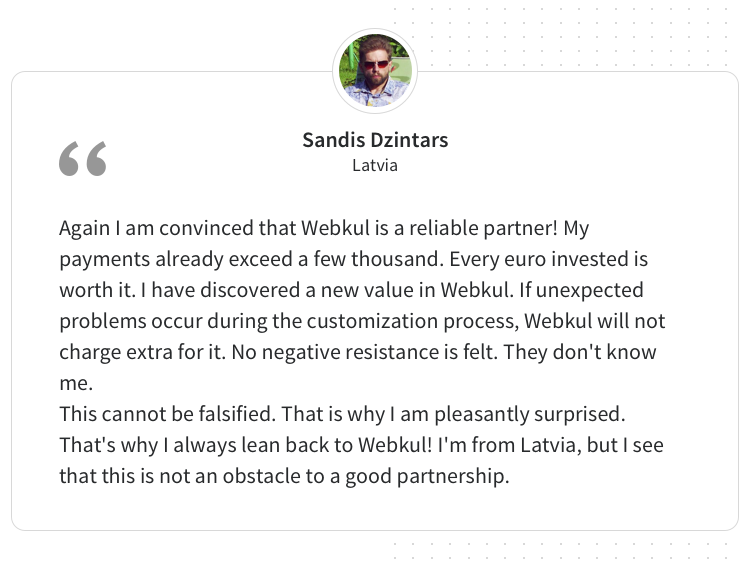
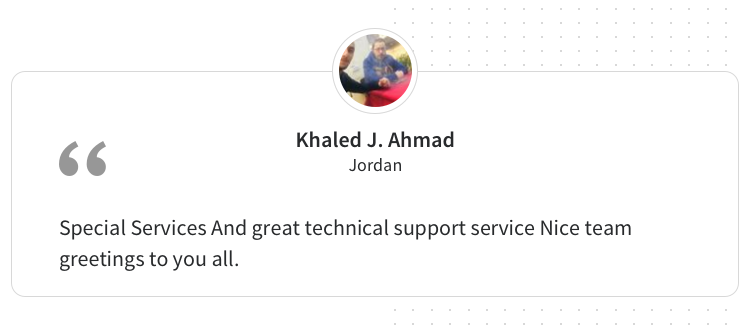
Some Moments Of Appreciation






Support Policy
The admin can view the sales and the orders of the store on a daily, weekly, monthly and yearly basis. On the change of the status of the order by the delivery, the boy will be visible to the admin.
Whereas the delivery boy can even log in and view the assigned delivery of the products. This will eliminate any confusion that may occur in the delivery of the products.
The app offers a secure way of delivery in which the delivery gets completed only when the customer provides an authenticated OTP for verification.
The Application is constructed on flutter based SDK which reduces the amount of code required to synchronize and provides a more vibrant design.
Notes:
1. This application is an add-on to Mobikul Mobile App, and you must have Opencart Mobikul App.
2. After the purchase, you need to provide us the Prerequisite.
3. Flutter Mobile app source code is available (Purchased Separately). Further, for more queries regarding the same please mail us at support@webkul.com





Use Case:
Consider a scenario in which you have a website store where the order traffic is quite significant. Managing the order can turn out to be a difficult job.
But with this Delivery Boy application, managing the orders can be quite easy as the store owner can distribute the orders to different delivery boys. And the delivery boy can manage his sales and orders with their separate login.
Features:
- The Admin can create new delivery boys.
- Admin can manage delivery boy's details and assign delivery to them via the app.
- Admin and Delivery boy both have separate login in the same app, to manage the delivery process.
- Admin can view the status of delivery as set by the delivery boy.
- That is any changes done in the order status by the delivery boy get reflected in the admin panel.
- OTP authentication for verifying the customer.
- The delivery boy needs to enter the OTP for verifying the delivery and completion of shipment.
- The customer will get to track the delivery process under the orders section in Opencart Mobile App.
- Real-time order synchronization with the web store.
- Flutter Mobile App is fully customizable as per your requirements.
- Flutter Mobile app source code is available (Purchased Separately).
- Push notification to delivery boy when order is assigned.
- Order assignment automatically/manually totally managed from the admin panel.
- Delivery boy can change the password from the mobile app.
- The delivery boy can reject or accept the orders.
- Admin can manage the mail template configuration and send mails on accepting orders, order delivery, OTP verification, and Forgot Emails.
- The admin will receive the push notification whenever the customer places the order or the delivery boy declines the order.
- The delivery boy can see the contact details of the customer while going through the order details.
- Delivery Boy will register from the delivery boy app.
- Delivery boy approval manually/automatically totally managed by admin end.
- Admin receives the registration and approval email.
- Delivery boy receives mail registration.
- Deliver boy receive mail once admin approval is needed.
Workflow:
The admin/delivery boy can login through the same page as shown in the image below.

The admin can manage the orders and the sales after the login as shown in the image below.

The application has a navigation drawer on the left side, and this facilitates the admin with various functionalities-
• Dashboard
• Orders
• Delivery Boy
• Log Out

Under the order section, the admin can view all the orders with their amount and the status of the order as shown in the image below.

Under the delivery boy section, the admin can view the delivery boy and can even add a new delivery boy as shown in the image below.

Delivery Boy
The delivery boy can check their respective orders and the sales graph in the dashboard as shown in the image below.

The delivery boy can view the various functionality by sliding the Left Navigation Drawer. The following options that appear are as follow:
1. Dashboard
2. Orders
3. Account Setting
4. Logout

In the Order Section, the delivery boy can view all the orders assigned to that particular delivery boy as shown in the image below.

The delivery boy can see the order details by clicking on any specific order as shown in the image below.


On clicking the deliver button, the delivery boy will be redirected to the pop up with the total amount that is needed to be collected as shown in the image below.

On clicking the Pay Button, the delivery needs to enter the OTP which is provided to the customer as shown in the image below.

The customer gets the OTP in the order details sections and can also track the order from the delivery process as shown in the image below(from Opencart Mobikul Mobile App).

In the Account Setting section, the delivery boy details can be viewed and if required can also go offline as shown in the image below.

Push Notifications to Admin
The admin will receive push notifications whenever the customer places an order. Also, when the delivery boy declines an order then the admin will receive the push notification.



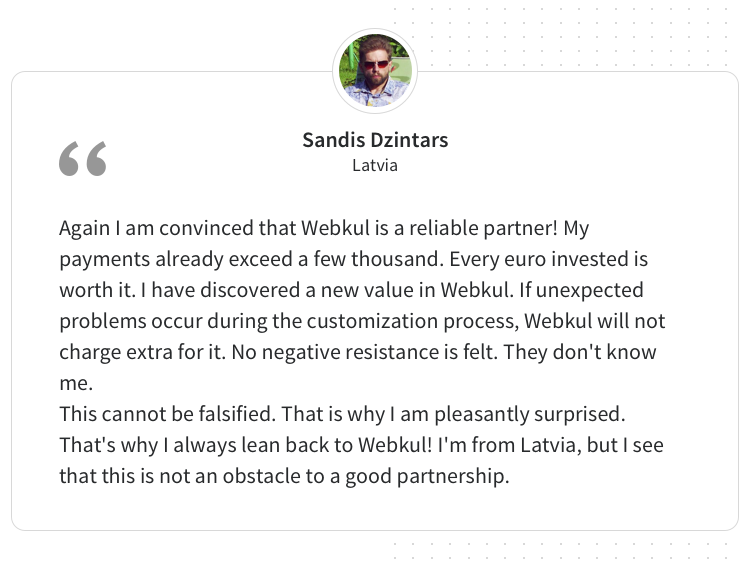
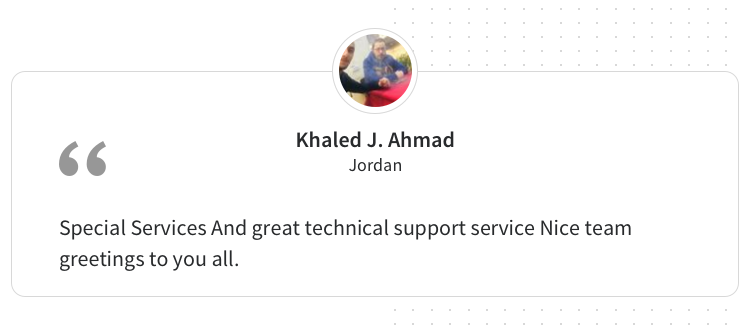
Some Moments Of Appreciation






Support Policy
Price
$349.00
- Developed by OpenCart Partner
- 3 Months Free Support
- Documentation Included
Rating
Compatibility
1.5.4, 1.5.4.1, 1.5.5.1, 1.5.6, 1.5.6.1, 1.5.6.2, 1.5.6.3, 1.5.6.4, 2.0.0.0, 2.0.1.0, 2.0.1.1, 2.0.2.0, 2.0.3.1, 2.1.0.1, 2.1.0.2, 2.2.0.0, 2.3.0.0, 2.3.0.1, 2.3.0.2, 3.0.0.0, 3.0.1.1, 3.0.1.2, 3.0.2.0, 3.0.3.0, 3.0.3.1, 3.0.3.2, 3.0.3.3, 3.0.3.5, 3.0.3.6, 3.0.3.7, 3.0.3.8
Last Update
20 Dec 2023
Created
19 Mar 2019
2 Sales
5 Comments




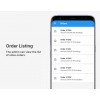
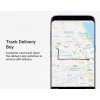



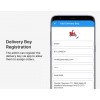

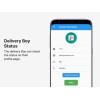


Login and write down your comment.
Login my OpenCart Account