Opencart Multi Vendor Marketplace Hyperlocal System
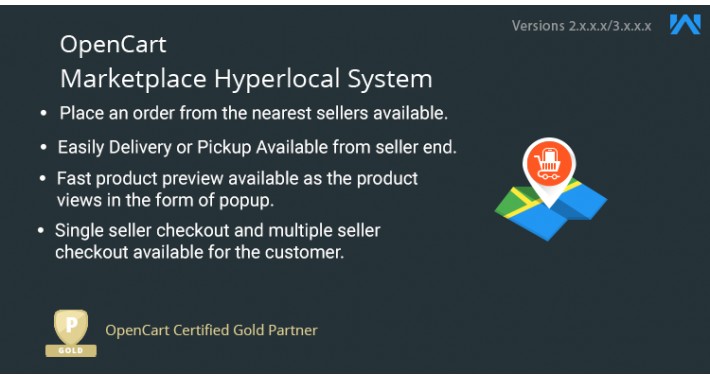
Opencart Marketplace Hyperlocal System provides the customer to connect with the nearest store and place an order for the desired products. The customer can easily add their location in order to access the nearest sellers available.
The sellers will be able to provide the facility of Delivery/ Pickup. The seller and the admin both can add the seller’s location from their end. Hyperlocal shipping is available for providing faster delivery.
Opencart Marketplace Hyperlocal System module is an add-on of the Opencart MarketPlace Module. To use this module you must have installed Marketplace Module.
If you want the app for your hyperlocal system, then you can check our Opencart Hyperlocal Mobile App
Note:
1. This module supports all templates and themes including the Journal theme.
2. Opencart Marketplace Hyperlocal System supports the Multi-Store feature of default Opencart.



Use Case:
In the e-commerce industry, it is always a must for the store owners to stay updated with the upcoming features. The hyperlocal system is also one of the most important features that help store owners to manage their sales and orders in an accurate and faster way.
With this, the customer will find the stores nearby the added location and can order the products from there. The module provides some very useful features:
Features:
Module Configuration & Workflow
Work-Flow:
Customer’s Current Location:
Once all the backend configurations are completed the customer will first add the location so that the system can filter the sellers and products accordingly. The customer will type the keywords and suggestions will appear in the dropdown. This uses Google Map API keys.

Seller List Page:
Once the location is added, the customer will navigate to the seller list page available for that particular location. The customer will navigate to the seller profile to view the collection of products.

Product Preview:
In this module, the product details view in the form of a popup. That means it will view on the same page and the customer will add it to the cart simply. No buffering and navigation time will be required.

Single/ Multiple Seller Checkout
The admin can also provide the customer to checkout with single or multiple seller’s products at a time. Multiple seller checkout is a very rare feature and most demanding one too. In this, the seller's name is also mentioned in the cart with the product name.

Seller Shipping Location
The sellers are required to add their location so that the Map system can fetch the details accordingly. The seller will provide the location and its latitude and longitude will be auto-filled according to that location. The admin can also add the location on behalf of the seller.

Seller Set Price
The seller can set the price between the two locations by entering the pin codes. It can be added manually or by file upload.


The file that the seller will upload can be CSV, XML, and XLs. These files have the data of prices which will be applied to the base price.

Seller Time Slots
The seller will add the available time slots that will be visible for their products in the front end.
The closed time slots will not be visible

Hyperlocal Configuration
The admin will enter the google map API keys for fetching the location. Also, the admin will manage to activate or deactivate the single seller checkout feature. The admin will also enter the radius limit and radius for which the hyperlocal system will work.








Some Moments Of Appreciation


Support Policy
The sellers will be able to provide the facility of Delivery/ Pickup. The seller and the admin both can add the seller’s location from their end. Hyperlocal shipping is available for providing faster delivery.
Opencart Marketplace Hyperlocal System module is an add-on of the Opencart MarketPlace Module. To use this module you must have installed Marketplace Module.
If you want the app for your hyperlocal system, then you can check our Opencart Hyperlocal Mobile App
Note:
1. This module supports all templates and themes including the Journal theme.
2. Opencart Marketplace Hyperlocal System supports the Multi-Store feature of default Opencart.



Use Case:
In the e-commerce industry, it is always a must for the store owners to stay updated with the upcoming features. The hyperlocal system is also one of the most important features that help store owners to manage their sales and orders in an accurate and faster way.
With this, the customer will find the stores nearby the added location and can order the products from there. The module provides some very useful features:
- Fast Order Processing: Ordering from the nearest stores will help to get a faster delivery process.
- Hyperlocal shipping available: The customer will choose this shipping method in order to get express delivery.
- Smart Product Preview: The product previews in the form of popup, so it reduces the page buffering.
- Seller Location: The seller can add their location. The admin can also add the location on behalf of the seller of the marketplace.
Features:
- Allows delivering seamless services on time.
- The customer can enter their location and buy products from the nearest seller’s store.
- The customer can also change their location.
- The customer can check the seller’s availability in their location.
- Customers can check the product’s availability in their location.
- The seller can add multiple locations.
- The seller can add Hyperlocal flat rate shipping.
- The seller can add the shipping price using a CSV file.
- The seller can configure the delivery time slots for their products.
- Delivery time slots let the customers choose their own delivery day when they want to receive the orders.
- Admin can also add multiple locations.
- The admin can add shipping on behalf of sellers using a CSV file.
- Admin can add radius unit and range which will be used to search the seller from the customer’s location.
- The seller and the admin will manage the Delivery/ Pickup for customer orders.
- The admin can allow the customer to process the Single or Multiple seller checkout.
- Customers can check the available sellers on the Homepage.
- Product details previews in the form of the popup so take lesser time to view and no navigation is required.
- Can fetch the default location if added by the admin
- Storting of the products by alphabetical order or by location
- Can set the price above the base price for far locations
Module Configuration & Workflow
Work-Flow:
Customer’s Current Location:
Once all the backend configurations are completed the customer will first add the location so that the system can filter the sellers and products accordingly. The customer will type the keywords and suggestions will appear in the dropdown. This uses Google Map API keys.

Seller List Page:
Once the location is added, the customer will navigate to the seller list page available for that particular location. The customer will navigate to the seller profile to view the collection of products.

Product Preview:
In this module, the product details view in the form of a popup. That means it will view on the same page and the customer will add it to the cart simply. No buffering and navigation time will be required.

Single/ Multiple Seller Checkout
The admin can also provide the customer to checkout with single or multiple seller’s products at a time. Multiple seller checkout is a very rare feature and most demanding one too. In this, the seller's name is also mentioned in the cart with the product name.

Seller Shipping Location
The sellers are required to add their location so that the Map system can fetch the details accordingly. The seller will provide the location and its latitude and longitude will be auto-filled according to that location. The admin can also add the location on behalf of the seller.

Seller Set Price
The seller can set the price between the two locations by entering the pin codes. It can be added manually or by file upload.


The file that the seller will upload can be CSV, XML, and XLs. These files have the data of prices which will be applied to the base price.

Seller Time Slots
The seller will add the available time slots that will be visible for their products in the front end.
The closed time slots will not be visible

Hyperlocal Configuration
The admin will enter the google map API keys for fetching the location. Also, the admin will manage to activate or deactivate the single seller checkout feature. The admin will also enter the radius limit and radius for which the hyperlocal system will work.








Some Moments Of Appreciation


Support Policy
Price
$199.00
- Developed by OpenCart Partner
- 3 Months Free Support
- Documentation Included
Rating
Compatibility
2.0.0.0, 2.0.1.0, 2.0.1.1, 2.0.2.0, 2.0.3.1, 2.1.0.1, 2.1.0.2, 2.2.0.0, 2.3.0.0, 2.3.0.1, 2.3.0.2, 3.0.0.0, 3.0.1.1, 3.0.1.2, 3.0.2.0, 3.0.3.0, 3.0.3.1, 3.0.3.2, 3.0.3.3, 3.0.3.5, 3.0.3.6, 3.0.3.7, 3.0.3.8
Last Update
20 Dec 2023
Created
9 Sep 2016
20 Sales
9 Comments










Login and write down your comment.
Login my OpenCart Account