WDS Shipping Label
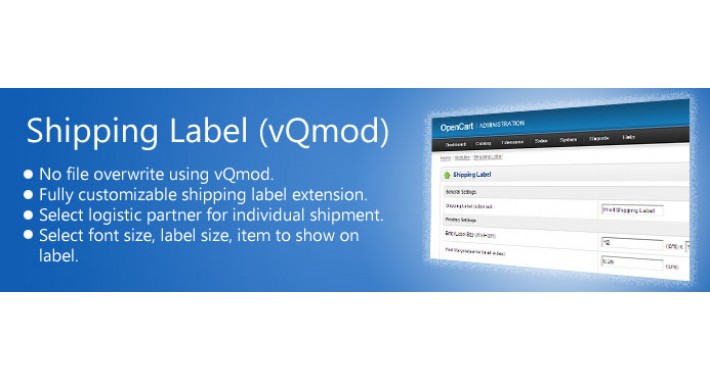
Overview
This module allows you to print shipping labels from order information. You can customize the details to show on shipping label like store logo, shipping method, amount etc. You can customize font and label size also. Copy given files in download to root folder of your Opencart installation, Go to Extension -> Modules to install it. After installation of this module, open any order for edit. On the order information page click "Print Shipping Label" button. A new tab there will open with Shipping Label.
Features:
a) Customize the text of the button
b) Customize the width and height of the shipping labels
c) Customize the margins of the shipping labels
d) Customize the shipping label text size
e) Choose to display the shipping method, payment method, amount, order id or logo on the shipping label
f) Add any custom field for label
g) Add Logistic Partners
h) Does not overwrite any core file
Demo: Administrator
Login username: demo
Password: demo
Contact Us
For any Queries or questions contact by email:info@webdesignstudio.biz
This module allows you to print shipping labels from order information. You can customize the details to show on shipping label like store logo, shipping method, amount etc. You can customize font and label size also. Copy given files in download to root folder of your Opencart installation, Go to Extension -> Modules to install it. After installation of this module, open any order for edit. On the order information page click "Print Shipping Label" button. A new tab there will open with Shipping Label.
Features:
a) Customize the text of the button
b) Customize the width and height of the shipping labels
c) Customize the margins of the shipping labels
d) Customize the shipping label text size
e) Choose to display the shipping method, payment method, amount, order id or logo on the shipping label
f) Add any custom field for label
g) Add Logistic Partners
h) Does not overwrite any core file
Demo: Administrator
Login username: demo
Password: demo
Contact Us
For any Queries or questions contact by email:info@webdesignstudio.biz
Price
$25.00
- Developed by OpenCart Community
- Documentation Included
Rating
Compatibility
1.5.5.1, 1.5.6, 1.5.6.1, 1.5.6.2, 1.5.6.3, 1.5.6.4
Last Update
12 Nov 2014
Created
3 Mar 2014
10 Sales
21 Comments






Login and write down your comment.
Login my OpenCart Account