QuickBook Online Integration

QuickBook Online Integration modules allows you to sync your data from opencart to quickbook. The module provides the syncing of customers, products and orders. You may also import the customers and products from Quick Books to opencart.
Features:
1. Admin can synchronise the customers manually.
2. Admin can synchronise the products manually.
3. Admin can synchronise the orders manually.
4. Customers will be auto sync when any customer registers on your store.
5. Customers will be auto sync when admin creates a new customer.
6. Customers will be auto edited at QuickBooks when admin edits customer.
7. Customers will be auto edited when customer edit's their information.
8. Auto sync product when admin creates a new product.
9. Auto edit product at QuickBooks when admin edits a product.
10. Auto sync order when customer places a new order.
11. Auto sync order when admin creates a new order.
12. Enable/Disable auto sync feature at any time.
13. Admin may select the different accounts like asset, expense etc.
14. Admin may select tax code in which tax amount will be synced.
15. Admin can create batches that reduces the time taken to sync the data.
16. Import customers from the Quick books to Opencart.
17. Import products from the Quick books to Opencart.
Advanced Features:
1. Admin can add the Custom transaction numbers with the prefix that will help you to differentiate between the sales receipt/invoice generated for the opencart order and generated manually in Quickbook.
2. Admin can select the order statuses for which admin wants to sync the orders. For example if admin wants to sync only complete orders then admin can select the complete order status from module setting.
3. Guest order sync.
Updated Features & Bug Fixes:
1. Displayed redirect URI which will be used in QuickBooks app.
2. Added date selection option to select the date from which order will start syncing to QuickBooks.
3. Added error log to display the errors returened by QuickBooks.
4. Added the product mapping based on name while importing the products from QuickBooks to OpenCart to avoid duplicate products.
5. Fixed all bugs reported by our team and customers.
Export:
Export your website data to Quick books online. You can export customers, products and orders. Data will be automatically exported to the Quick Book online.
Import:
Import customers and products from Quick Books to Opencart.
Note: The module is now completely using the Rest API provided by QuickBooks. No other library is used. So it will help the module to be much faster and safer.
Important Instruction:
1. You need to add the redirect_uri in your Quickbook app like for example.com, redirect uri will be: http://www.example.com/index.php?route=account/qb
2. You need to enable shipping under the sales->company setting.
3. You need to enable Custom transaction numbers under the sales->company setting.
Demo Link:



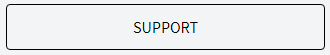
Features:
1. Admin can synchronise the customers manually.
2. Admin can synchronise the products manually.
3. Admin can synchronise the orders manually.
4. Customers will be auto sync when any customer registers on your store.
5. Customers will be auto sync when admin creates a new customer.
6. Customers will be auto edited at QuickBooks when admin edits customer.
7. Customers will be auto edited when customer edit's their information.
8. Auto sync product when admin creates a new product.
9. Auto edit product at QuickBooks when admin edits a product.
10. Auto sync order when customer places a new order.
11. Auto sync order when admin creates a new order.
12. Enable/Disable auto sync feature at any time.
13. Admin may select the different accounts like asset, expense etc.
14. Admin may select tax code in which tax amount will be synced.
15. Admin can create batches that reduces the time taken to sync the data.
16. Import customers from the Quick books to Opencart.
17. Import products from the Quick books to Opencart.
Advanced Features:
1. Admin can add the Custom transaction numbers with the prefix that will help you to differentiate between the sales receipt/invoice generated for the opencart order and generated manually in Quickbook.
2. Admin can select the order statuses for which admin wants to sync the orders. For example if admin wants to sync only complete orders then admin can select the complete order status from module setting.
3. Guest order sync.
Updated Features & Bug Fixes:
1. Displayed redirect URI which will be used in QuickBooks app.
2. Added date selection option to select the date from which order will start syncing to QuickBooks.
3. Added error log to display the errors returened by QuickBooks.
4. Added the product mapping based on name while importing the products from QuickBooks to OpenCart to avoid duplicate products.
5. Fixed all bugs reported by our team and customers.
Export:
Export your website data to Quick books online. You can export customers, products and orders. Data will be automatically exported to the Quick Book online.
Import:
Import customers and products from Quick Books to Opencart.
Note: The module is now completely using the Rest API provided by QuickBooks. No other library is used. So it will help the module to be much faster and safer.
Important Instruction:
1. You need to add the redirect_uri in your Quickbook app like for example.com, redirect uri will be: http://www.example.com/index.php?route=account/qb
2. You need to enable shipping under the sales->company setting.
3. You need to enable Custom transaction numbers under the sales->company setting.
Demo Link:



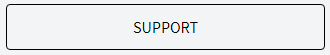
What customers say about QuickBook Online Integration

I would recommend this product to anyone who uses Quickbooks and needs their store integrated. The system is very user friendly and accurate. Most importantly the customer support is fantastic. This is a very useful product and is elegantly implemented.
~keithdarr
~keithdarr

I TRY TO CONTACT THE SUPPORT THE EXTENTION DIDNT WORK WITH ME THEY DID NOT ANSWER ME AT ALL
~drjoy121@gmail.com
~drjoy121@gmail.com

Wow, by far the best technical support of any extension I have ever purchased. Great contact. All works as expected. Thank you.
~mashh
~mashh
Price
$99.00
- Developed by OpenCart Community
- 6 Months Free Support
- Documentation Included
Rating
Compatibility
1.5.6, 1.5.6.1, 1.5.6.2, 1.5.6.3, 1.5.6.4, 2.0.0.0, 2.0.1.0, 2.0.1.1, 2.0.2.0, 2.0.3.1, 2.1.0.1, 2.1.0.2, 2.2.0.0, 2.3.0.0, 2.3.0.1, 2.3.0.2, 3.0.0.0, 3.0.1.1, 3.0.1.2, 3.0.2.0, 4.x.x.x, 3.0.3.0, 3.0.3.1, 3.0.3.2, 3.0.3.3, 3.0.3.5, 3.0.3.6, 3.0.3.7, 3.0.3.8, 4.0.0.0, 4.0.1.0, 4.0.1.1, 4.0.2.0, 4.0.2.1, 4.0.2.2, 4.0.2.3, 3.0.3.9
Last Update
12 Feb 2024
Created
17 Mar 2018
75 Sales
38 Comments

















Login and write down your comment.
Login my OpenCart Account