Purchase Order
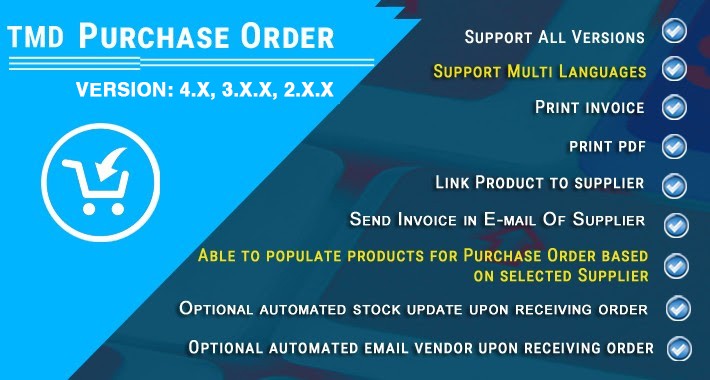
TMD's Purchase Order allows you to easily create your purchase orders for your supplier from your administration panel.
So Skip the hassle of manually submitting your purchase orders to your supplier.
This system is essential for OpenCart eCommerce store that has multiple suppliers and manages large or small inventory.
This extension simplifies the Purchase Order creation and management process in a logical and orderly fashion.
The most useful feature of this extension is the one-click PO generation that makes it easy for store owners to place an order
It also lets you create purchase orders manually by picking suppliers and products yourself.




Features of the Purchase Order (Supplier Relationship Management)
1. Add supplier
=============================
Replenishment of your stock by selecting the right supplier at the right time is important for all store owners to keep inventory levels balanced. So this purchase order module enables you to create all your suppliers and you can keep track of supplier information with all the necessary information required on hand such as
Company Name
Email
Mobile
Concerned Person
Region
City and other information.
2. Add payment methods
======================================
Adding a Payment Method to a PO is mandatory for all store owners, to keep vendors aware of how the payment shall be made by you. This payment method can be made by
Cash
Card
Net banking
Cheque
So TMD purchase order module allows the store admin to create multiple payment methods on this supplier relationship module. This in addition is documented in PDF format or email PDF to respective vendors.
3. Link Product to the supplier
============================================
This feature enables store admin to link suppliers and products together. Once products are linked to a supplier, it becomes easy to create a PO without providing inputs for items on the selected suppliers.
Once you select your supplier the items are automatically fetched in the Purchase order and also you can remove any items which you don't want to order at the moment.
4. Add purchase orders
======================================
The Purchase Order form in this module allows you to enter the entire purchase order.
It includes all valuable information that is required to place an order to your vendor such as
PO Number
PO Date
Order Number
Order Due Date
Items
Rate
Quantity
Amount
Shipping Amount
Net Amount
Due Amount
Balance Amount
5. Print & Download PDF invoice
==========================================
Document printing is provided in this Purchase Order Module to print your Purchase Order in the document.
You will also be able to download a copy of the Purchase order in PDF format and print your Purchase Order when you need it.
The Print Format has all the required information in a neat and clear format for vendors to analyze your order and release items as soon as possible as per order due date.
6. Update Payment Status
=====================================
A unique feature of this Purchase Order Module is you get your financial activity managed on the PO form itself such as making a payment to the release order by your vendors.
So once you receive your orders you can mark your payment status as Paid.
7. Send Invoice through E-mail to respective Supplier
===============================================================
Email is another embedded feature of this Purchase Order Module. Once you prepare your Purchase Order you can email to your vendors/supplier a copy of your order immediately without any delay.
This ensures a faster time of delivery and vendors can perform their activity as soon as possible to release your order from their end.
8. Optional automated stock update upon receiving an order
====================================================================
If you want to keep your inventory updated, this PO module lets you update your stocks on Goods Receipt against this Purchase Order.
Once goods is delivered to your premises you can update your stocks by editing the purchase order form with respect to the PO Reference against which the goods have been received.
So this feature ensures store admin to keep track of PO receipt status and without making any hassle.
9. Optional automated email to the vendor upon receiving an order
===========================================================================
This feature is an optional feature for the store owner, so if you want to convey a message to your vendors on Receipt of Goods against Purchase Order, you are able to do so just by updated your PO to send an email against those purchase items and reference to PO.
10. Able to populate products for Purchase Order based on selected Supplier
======================================================================================
This feature makes it easy for store owners to create PO quickly on the basis of selected suppliers.
If you have links to your products with a specific supplier, your PO will populate all items as soon as your select the respective supplier for which the items and supplier are linked to in the link product supplier master of this module.
For more information try a demo. If you have any questions kindly mail us at
Support
Got pre-sale questions or have questions about support. Please create a ticket. We will help you to get it working.


So Skip the hassle of manually submitting your purchase orders to your supplier.
This system is essential for OpenCart eCommerce store that has multiple suppliers and manages large or small inventory.
This extension simplifies the Purchase Order creation and management process in a logical and orderly fashion.
The most useful feature of this extension is the one-click PO generation that makes it easy for store owners to place an order
It also lets you create purchase orders manually by picking suppliers and products yourself.




Features of the Purchase Order (Supplier Relationship Management)
1. Add supplier
=============================
Replenishment of your stock by selecting the right supplier at the right time is important for all store owners to keep inventory levels balanced. So this purchase order module enables you to create all your suppliers and you can keep track of supplier information with all the necessary information required on hand such as
Company Name
Mobile
Concerned Person
Region
City and other information.
2. Add payment methods
======================================
Adding a Payment Method to a PO is mandatory for all store owners, to keep vendors aware of how the payment shall be made by you. This payment method can be made by
Cash
Card
Net banking
Cheque
So TMD purchase order module allows the store admin to create multiple payment methods on this supplier relationship module. This in addition is documented in PDF format or email PDF to respective vendors.
3. Link Product to the supplier
============================================
This feature enables store admin to link suppliers and products together. Once products are linked to a supplier, it becomes easy to create a PO without providing inputs for items on the selected suppliers.
Once you select your supplier the items are automatically fetched in the Purchase order and also you can remove any items which you don't want to order at the moment.
4. Add purchase orders
======================================
The Purchase Order form in this module allows you to enter the entire purchase order.
It includes all valuable information that is required to place an order to your vendor such as
PO Number
PO Date
Order Number
Order Due Date
Items
Rate
Quantity
Amount
Shipping Amount
Net Amount
Due Amount
Balance Amount
5. Print & Download PDF invoice
==========================================
Document printing is provided in this Purchase Order Module to print your Purchase Order in the document.
You will also be able to download a copy of the Purchase order in PDF format and print your Purchase Order when you need it.
The Print Format has all the required information in a neat and clear format for vendors to analyze your order and release items as soon as possible as per order due date.
6. Update Payment Status
=====================================
A unique feature of this Purchase Order Module is you get your financial activity managed on the PO form itself such as making a payment to the release order by your vendors.
So once you receive your orders you can mark your payment status as Paid.
7. Send Invoice through E-mail to respective Supplier
===============================================================
Email is another embedded feature of this Purchase Order Module. Once you prepare your Purchase Order you can email to your vendors/supplier a copy of your order immediately without any delay.
This ensures a faster time of delivery and vendors can perform their activity as soon as possible to release your order from their end.
8. Optional automated stock update upon receiving an order
====================================================================
If you want to keep your inventory updated, this PO module lets you update your stocks on Goods Receipt against this Purchase Order.
Once goods is delivered to your premises you can update your stocks by editing the purchase order form with respect to the PO Reference against which the goods have been received.
So this feature ensures store admin to keep track of PO receipt status and without making any hassle.
9. Optional automated email to the vendor upon receiving an order
===========================================================================
This feature is an optional feature for the store owner, so if you want to convey a message to your vendors on Receipt of Goods against Purchase Order, you are able to do so just by updated your PO to send an email against those purchase items and reference to PO.
10. Able to populate products for Purchase Order based on selected Supplier
======================================================================================
This feature makes it easy for store owners to create PO quickly on the basis of selected suppliers.
If you have links to your products with a specific supplier, your PO will populate all items as soon as your select the respective supplier for which the items and supplier are linked to in the link product supplier master of this module.
For more information try a demo. If you have any questions kindly mail us at
Support
Got pre-sale questions or have questions about support. Please create a ticket. We will help you to get it working.


What customers say about Purchase Order

Brilliant and fast support. They fully delivered this comprehensive package for my theme. Fantastic extension which covers all purchase ordering needs.
~1.tonycoombes
~1.tonycoombes
Price
$39.00
- Developed by OpenCart Partner
- 6 Months Free Support
- Documentation Included
Rating
Compatibility
4.0.1.0, 4.0.1.1, 4.0.2.0, 4.0.2.1, 4.0.2.2, 4.0.2.3, 2.0.1.0, 2.0.1.1, 2.0.2.0, 2.0.3.1, 2.1.0.1, 2.1.0.2, 2.3.0.0, 2.3.0.1, 2.3.0.2, 3.0.0.0, 3.0.1.1, 3.0.1.2, 3.0.2.0, 4.x.x.x, 3.0.3.0, 3.0.3.1, 3.0.3.2, 3.0.3.3, 3.0.3.5, 3.0.3.6, 3.0.3.7, 3.0.3.8
Last Update
12 Feb 2024
Created
23 May 2019
27 Sales
3 Comments




Login and write down your comment.
Login my OpenCart Account