Checkout Terms & Conditions based on Customer Group
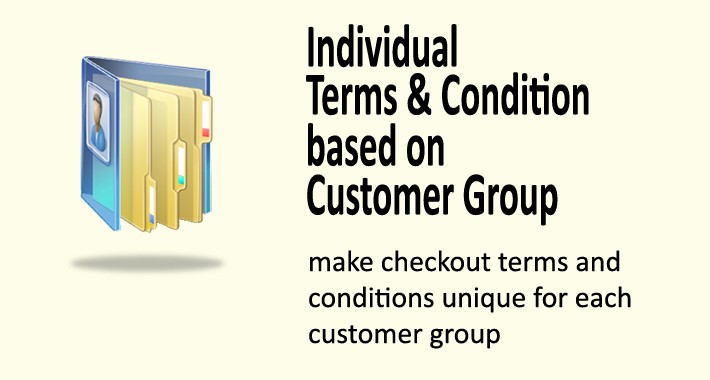



With this extension, you can specify individual checkout terms and condition base on their customer group.
In case, you as admin have different policies for each customer group to be applied during their order.
For example, for wholesale buyers and retail buyers have different terms and conditions. And also have different terms and conditions for dropshipper. Etc.
FEATURES
- Easy installation (OCMOD)
- Integrated with the default page
- Adaptable
HOW DOES IT WORKS?
When this system is active, for registered customer, checkout terms and conditions will read data from related customer group's checkout terms. And for unregistered customer, checkout terms and conditions will keep read default data (from information - based on setting).
But, for registered customer, if related customer group's checkout terms is empty, checkout terms and conditions will keep read default data (from information - based on setting) also. In case, only want to have specific terms and condition for some customer groups only (not for all customer group).
NOTE:
# To make customer group's checkout terms empty, please make sure using code view. Because although it looks empty at the text view, but sometimes it still leaves some code (e.g. <p>). So it will not be considered as empty.
DEMO # TRY BEFORE BUY #
To find out the setting, you can go to the admin demo panel.
username: demo
password: aauwwo
Open: System > Setting. Store Edit. Tab 'Option'.
'Checkout Terms Customer Group' setting is located at 'Checkout' section. [See Figure 1]
Open: Customers > Customer Groups. Edit. Tab 'Data'.
Here to put customer group terms and conditions details. [See Figure 2]
-- As a demo user, you can only view it (you can't modify it) --
To find out the result, you can go to the frontend demo site.
1. Register new account.
2. Do the checkout process.
And at the step 5, you will see the terms and conditions.
To find out the differences, repeat the steps above by registering account for a different customer group.
And for unregistered customer, you can checkout using guest checkout.

YOU MAY ALSO LIKE



Price
$10.00
- Developed by OpenCart Community
- 12 Months Free Support
- Documentation Included
Rating
Compatibility
3.0.0.0, 3.0.1.1, 3.0.1.2, 3.0.2.0, 3.0.3.0, 3.0.3.1, 3.0.3.2, 3.0.3.3, 3.0.3.5, 3.0.3.6, 3.0.3.7, 3.0.3.8, 3.0.3.9, 2.1.0.1, 2.1.0.2, 2.2.0.0, 2.3.0.2, 2.0.0.0, 2.0.1.0, 2.0.1.1, 2.0.2.0, 2.0.3.1
Last Update
28 Jan 2024
Created
23 Sep 2016
5 Sales
0 Comments






Login and write down your comment.
Login my OpenCart Account