Advanced Invoice Prefix System
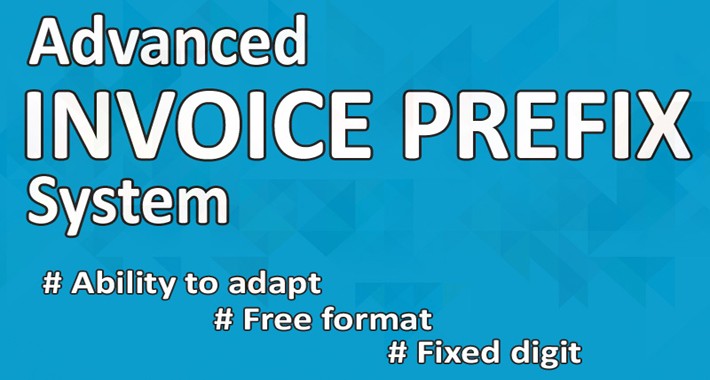



Make invoice prefix adaptable to date and make invoice number has fixed the number of digits
This extension consists of two part.
First, make your invoice prefix adaptable to date (date, month, and/or year), with your own format (free format). So you no longer need to make changes to invoice prefix for every date change anymore.
And second, make your invoice number has fixed the number of digits by adding leading zeros. So invoice number will have the same length for small or big numbers.
REQUIREMENT
- For Opencart 4, use VQMOD
need VQMOD for Opencart 2.6.7 or newer INSTALLED
HOW DOES IT WORKS
I. You can now use tags in writing invoice prefix.
Tags: [ ]
Characters that can be used*:
d - The day of the month (from 01 to 31)
D - A textual representation of a day (three letters)
j - The day of the month without leading zeros (1 to 31)
l (lowercase 'L') - A full textual representation of a day
N - The ISO-8601 numeric representation of a day (1 for Monday, 7 for Sunday)
w - A numeric representation of the day (0 for Sunday, 6 for Saturday)
z - The day of the year (from 0 through 365)
W - The ISO-8601 week number of year (weeks starting on Monday)
F - A full textual representation of a month (January through December)
m - A numeric representation of a month (from 01 to 12)
M - A short textual representation of a month (three letters)
n - A numeric representation of a month, without leading zeros (1 to 12)
t - The number of days in the given month
L - Whether it's a leap year (1 if it is a leap year, 0 otherwise)
o - The ISO-8601 year number
Y - A four digit representation of a year
y - A two digit representation of a year
Example:
Invoice prefix: INV/DIY/[y]/[d]/
The result will be: INV/DIY/17/04/ -> if this month is April 2017
[see: figure 1]
Note:
On the default opencart system, for each unique invoice prefix, invoice number will be reset to 1. So you can use this method to reset your invoice number for every date/month/year as you want it. In case you need to know how many invoices you have made for every date/month/year.
*Characters that can be used here are actually based on characters that can be used in the PHP date() function. So beside characters for date, you can also use characters for time (if you want it). Although it seems unreasonable to use it on the invoice.
Eg: G - 24-hour format of an hour (0 to 23) -> the effect is the invoice number will be reset every hour.
II. Set fixed digit for invoice number.
System will add leading zeros to fulfill the number of digits for invoice number. So invoice number will have the same length for small or big number. And you will no longer see invoice number with single number (eg: INV-2017-1).
Example:
Digit: 6
There result will be:
INV-2017-000001
INV-2017-000534
INV-2017-079642
etc.
Note:
If setting digit is same or smaller than the digits of the actual invoice number, so nothing changed.
DEMO # TRY BEFORE BUY #
To find out how the setting, you can go to the admin demo page
username: demo
password: aauwwo
Open: System > Settings > Store Edit | Tab: Option
To find out how does it works, you can follow the steps below.
1. Go to the frontend demo page.
2. Make an order.
3. Back to the admin demo page.
4. Open your order: Sales > Orders > Edit.
5. Generate your invoice.
6. See the result.

YOU MAY ALSO LIKE



Price
$10.00
- Developed by OpenCart Community
- 12 Months Free Support
- Documentation Included
Rating
Compatibility
4.0.0.0, 4.0.1.0, 4.0.1.1, 4.0.2.0, 4.0.2.1, 4.0.2.2, 4.0.2.3, 3.0.0.0, 3.0.1.1, 3.0.1.2, 3.0.2.0, 3.0.3.0, 3.0.3.1, 3.0.3.2, 3.0.3.3, 3.0.3.5, 3.0.3.6, 3.0.3.7, 3.0.3.8, 3.0.3.9, 2.0.0.0, 2.0.1.0, 2.0.1.1, 2.0.2.0, 2.0.3.1, 2.1.0.1, 2.1.0.2, 2.2.0.0, 2.3.0.2
Last Update
28 Jan 2024
Created
20 Apr 2017
17 Sales
8 Comments




Login and write down your comment.
Login my OpenCart Account