Product Option SKU UPC
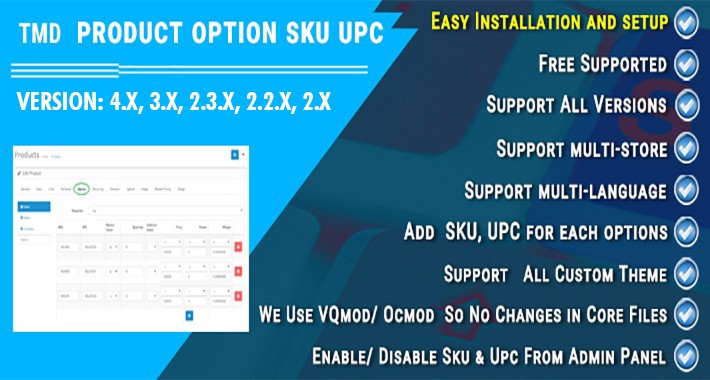
TMD OpenCart Product Option SKU and UPC Module
====================================================
SKU and UPC is important information on product and must be shown to the product page. This module lets you show this information to product Options too. Some time product option has different-different SKU and UPC.
It helps website to track the product inventory and order shipping. Admin can enter UPC and SKU with product options while creating product options. Easy to use and work with all OpenCart themes.




This SKU and UPC will display everywhere from Order invoice or checkout, cart page, and small cart popup too. It also shows on order information. This way customer knows which item they have bought and tracking of inventory also makes easy.
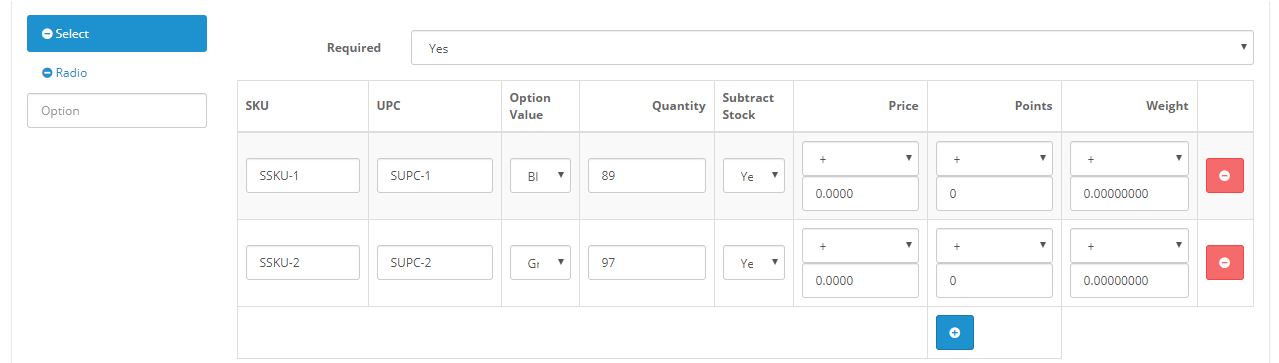
Assign SKU and UPC To OpenCart Product Option
======================================================
it uses built-in OpenCart designs. Setting is too easy and admin can enter information is fairly easy. All this information will be shown in the front end. Here is the process of working.
✔ It creates two new fields in product options section called. SKU and UPC
✔ Admin will enter universal product code in UPC field and Stock keeping unit information into SKU respectively.
✔ SKU and UPC information will show with a product after option name. It does not require additional work.
✔ From setting you can enable and disable the SKU and UPC code for all products.
✔ Works with all kinds of product options.
✔ Automatically attach with product option and shows on the front end.
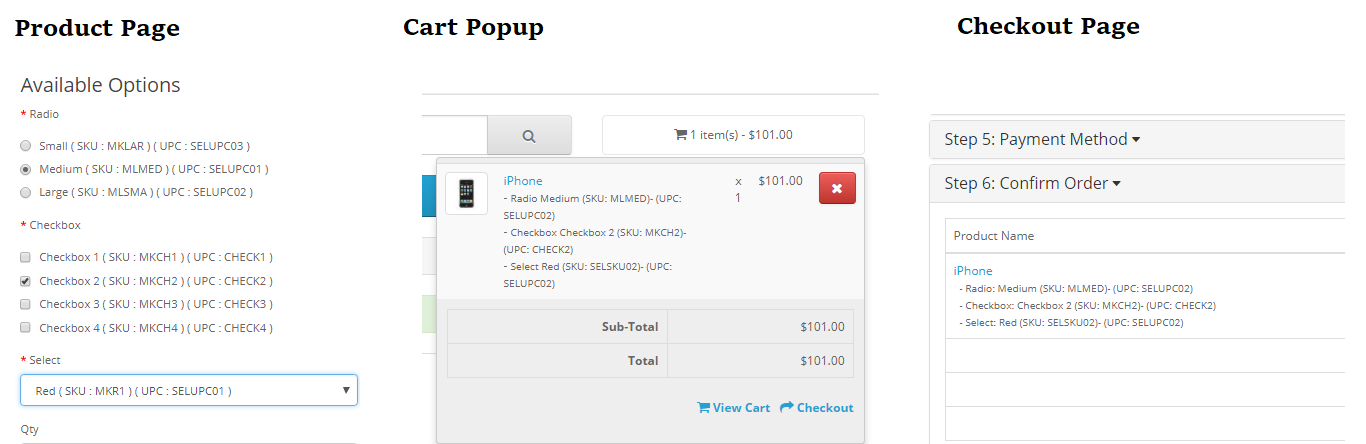
Configure OpenCart Product Option SKU and UPC
===================================================
Admin can configure the module from setting. Doing setting
For convenient for website, admin can always enable UPC or SKU as website requirements. Either SKU enabled at a time or SKU. If needed, both will enable same time. Front end will show information according to setting done by admin.
Admin has also an option to disable both of them. From setting disabling SKU and UPC will hide from everywhere. It will also hide the SKU and UPC from product options section.
This module also lets admin change the label of SKU and UPC. Let admin show new label. This label will be replaced with SKU and UPC on the front end of product option. Customers will see a newly replaced label.
Like other modules, it also consists of a global status option with enable and disables. Enabling the status from setting will activate this extension and show all rest setting in admin and enable into front end.
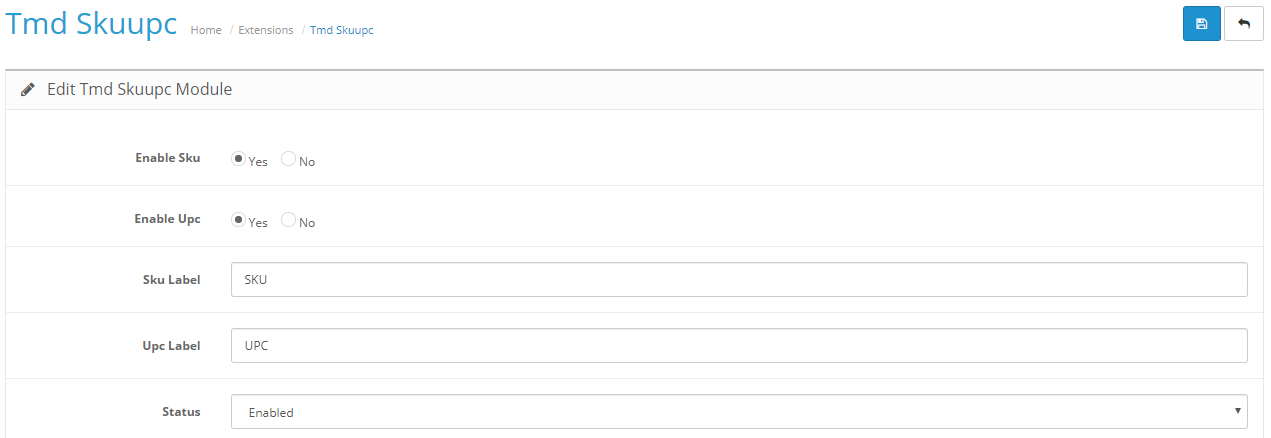
Automatically Show On Every Page Of Front end
===================================================
MODULE NAME automatically attaches SKU and UPC to OpenCart product option name. Hence it displays with product option name. SKU and UPC attached with product option will display every place where ever option display.
Admin does not need to do any work to display it on front end. This work is managed by the module. Customers will read SKU and UPC to checkout and order page respectively. Here is a list of the page where product option display it
✔ Product Page
✔ Cart Popup
✔ Cart Page
✔ Checkout Page ( if products show there )
✔ Order Invoice
✔ Order information page
Note: You can check the screenshot, how it will display on all pages.
Supports OpenCart 1.5.x, 2.x and 3.x Versions
=================================================
TMD used OCMOD and VQMOD to create OpenCart attach SKU and UPC to product options. It works perfectly on 2.0.x and 3.0.x versions of OpenCart.It is also tested up to the latest stable version 3.0.3.3.
For those who still using an older version of OpenCart, TMD maintains a 1.5.x version of this extension. Just because of their comfort. We value all website and their businesses.
It is tested on the cloud version to give the best performance on the cloud-based website. Testing has been done using the Unit test to deliver quality work.
There will no core file will alter after installation of the opencart show upc on product page into your website. It uses OCMOD and VQMOD. It virtually creates a file system and ads compatibility to files on runtime.
Your website files will remain the same and untouched after the installation of all TMD OpenCart modules and extension. Website will remain to function as before it does. It is easy to use right? Yeah!
Got pre-sale questions or have questions about support. Please create a ticket. We will help you to get it working.

====================================================
SKU and UPC is important information on product and must be shown to the product page. This module lets you show this information to product Options too. Some time product option has different-different SKU and UPC.
It helps website to track the product inventory and order shipping. Admin can enter UPC and SKU with product options while creating product options. Easy to use and work with all OpenCart themes.




This SKU and UPC will display everywhere from Order invoice or checkout, cart page, and small cart popup too. It also shows on order information. This way customer knows which item they have bought and tracking of inventory also makes easy.
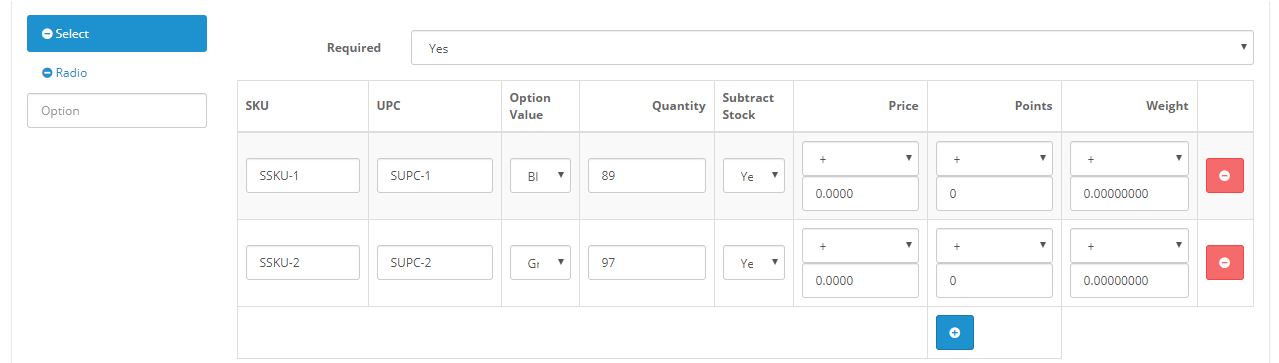
Assign SKU and UPC To OpenCart Product Option
======================================================
it uses built-in OpenCart designs. Setting is too easy and admin can enter information is fairly easy. All this information will be shown in the front end. Here is the process of working.
✔ It creates two new fields in product options section called. SKU and UPC
✔ Admin will enter universal product code in UPC field and Stock keeping unit information into SKU respectively.
✔ SKU and UPC information will show with a product after option name. It does not require additional work.
✔ From setting you can enable and disable the SKU and UPC code for all products.
✔ Works with all kinds of product options.
✔ Automatically attach with product option and shows on the front end.
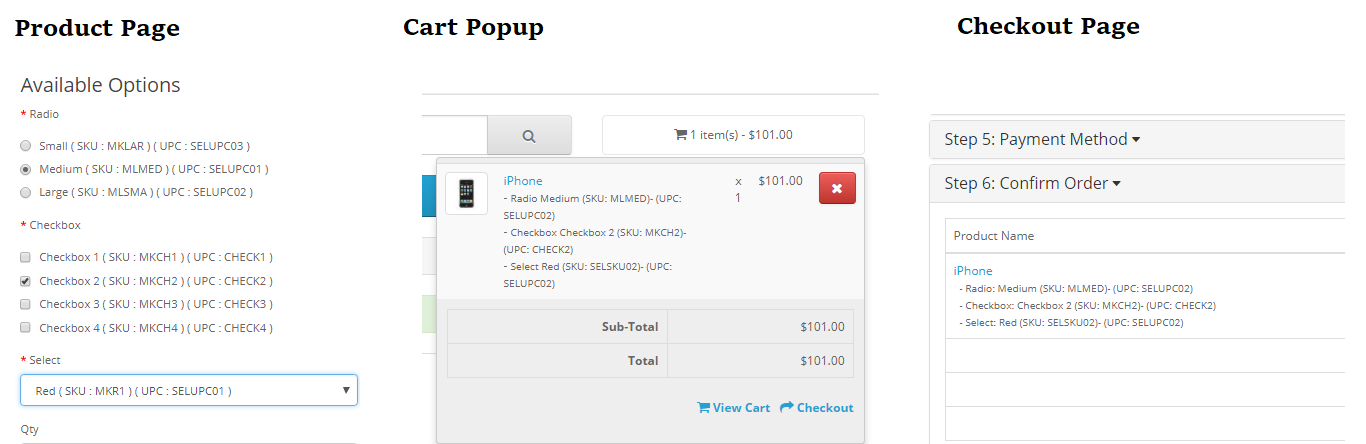
Configure OpenCart Product Option SKU and UPC
===================================================
Admin can configure the module from setting. Doing setting
For convenient for website, admin can always enable UPC or SKU as website requirements. Either SKU enabled at a time or SKU. If needed, both will enable same time. Front end will show information according to setting done by admin.
Admin has also an option to disable both of them. From setting disabling SKU and UPC will hide from everywhere. It will also hide the SKU and UPC from product options section.
This module also lets admin change the label of SKU and UPC. Let admin show new label. This label will be replaced with SKU and UPC on the front end of product option. Customers will see a newly replaced label.
Like other modules, it also consists of a global status option with enable and disables. Enabling the status from setting will activate this extension and show all rest setting in admin and enable into front end.
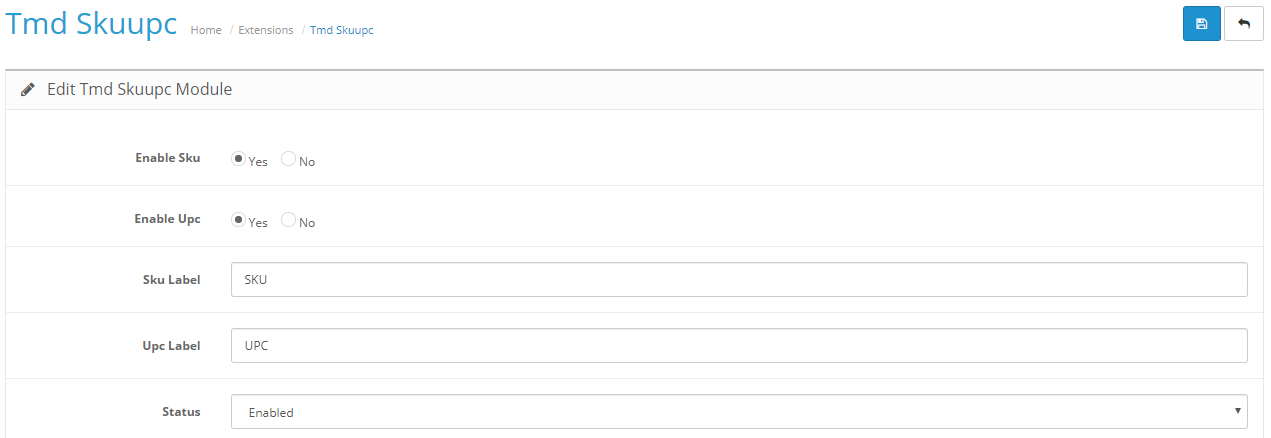
Automatically Show On Every Page Of Front end
===================================================
MODULE NAME automatically attaches SKU and UPC to OpenCart product option name. Hence it displays with product option name. SKU and UPC attached with product option will display every place where ever option display.
Admin does not need to do any work to display it on front end. This work is managed by the module. Customers will read SKU and UPC to checkout and order page respectively. Here is a list of the page where product option display it
✔ Product Page
✔ Cart Popup
✔ Cart Page
✔ Checkout Page ( if products show there )
✔ Order Invoice
✔ Order information page
Note: You can check the screenshot, how it will display on all pages.
Supports OpenCart 1.5.x, 2.x and 3.x Versions
=================================================
TMD used OCMOD and VQMOD to create OpenCart attach SKU and UPC to product options. It works perfectly on 2.0.x and 3.0.x versions of OpenCart.It is also tested up to the latest stable version 3.0.3.3.
For those who still using an older version of OpenCart, TMD maintains a 1.5.x version of this extension. Just because of their comfort. We value all website and their businesses.
It is tested on the cloud version to give the best performance on the cloud-based website. Testing has been done using the Unit test to deliver quality work.
There will no core file will alter after installation of the opencart show upc on product page into your website. It uses OCMOD and VQMOD. It virtually creates a file system and ads compatibility to files on runtime.
Your website files will remain the same and untouched after the installation of all TMD OpenCart modules and extension. Website will remain to function as before it does. It is easy to use right? Yeah!
Got pre-sale questions or have questions about support. Please create a ticket. We will help you to get it working.

What customers say about Product Option SKU UPC

Works with 3.0.3.6
~rosemine
~rosemine

Works perfectly in my 3.0.2.0 with custom template.
~gsaadi
~gsaadi

I do not recommend this module to anyone, unless your a programmer then you can make changes to it so that it works correctly
~maurice639@yahoo.com
~maurice639@yahoo.com
Price
$20.00
- Developed by OpenCart Partner
- 6 Months Free Support
- Documentation Included
Rating
Compatibility
4.0.0.0, 4.0.1.0, 4.0.1.1, 4.0.2.0, 4.0.2.1, 4.0.2.2, 4.0.2.3, 2.2.0.0, 2.3.0.0, 2.3.0.1, 2.3.0.2, 2.0.1.0, 2.0.1.1, 2.0.2.0, 2.0.3.1, 2.1.0.1, 2.1.0.2, 3.0.0.0, 3.0.1.1, 3.0.1.2, 3.0.2.0, 4.x.x.x, 3.0.3.0, 3.0.3.1, 3.0.3.2, 3.0.3.3, 3.0.3.5, 3.0.3.6, 3.0.3.7, 3.0.3.8, 3.0.3.9
Last Update
12 Feb 2024
Created
13 Dec 2017
63 Sales
2 Comments










Login and write down your comment.
Login my OpenCart Account