Auto Add Reward Points
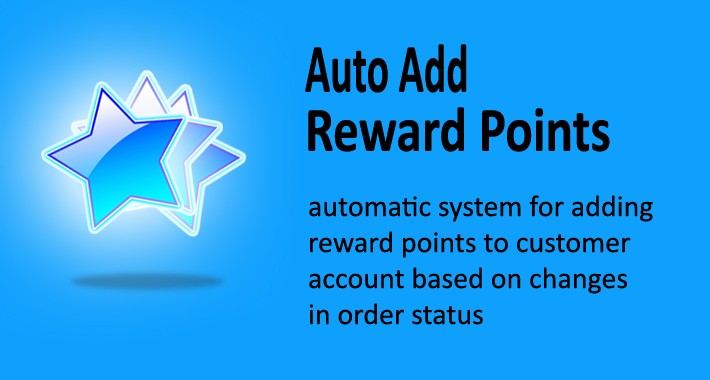



This extension will help you to add reward points automatically based on changes in order status . If you activate it, you no longer need to add reward points manually one by one for each order.
REQUIREMENT
- For Opencart 4, use VQMOD
need VQMOD for Opencart 2.6.7 or newer INSTALLED
FEATURES
- Only XML file (VQMOD) -- also available in OCMOD --. No Opencart core file are overwritten.
- Stable. Does not eliminate or change the basic architecture of the Opencart program. Only add and enable some conditions
- Customizable. Can determine the desired order status *NEW*
- You still have the ability to remove and re-add the reward points as normally [see details at the pictures above]
- You still can control whether you want to activate this auto system or not [see details at the pictures above]
HOW DOES IT WORKS
Automatically add reward points based on chosen order status.
Basically, if customer's order status changed from not-chosen-order-status into chosen-order-status in any circumstances (by system or by user/admin), if auto add reward points setting selected, then the reward points will be sent automatically. Vice versa, if customer's order status changed from chosen-order-status into not-chosen-order-status, then the reward points will be remove automatically.
In the simple words, you only need to change customer order status, and for the rest, this extension will do it for you.
DEMO
To find out how it works, you can go to the demo page.
username: demo
password: aauwwo
1. Register new account.
2. Make an order for the item that has reward points (eg: Canon EOS 5D)
3. Finish your order.
4. Check your reward point at your account page. Certainly no additions yet.
5. Go to admin demo panel.
6. As admin, change your order status history to 'shipped' or 'complete' status.
7. Now check your reward point. Reward points automatically has been added.
8. Also at order details in the admin panel, you can see the change (you need to refresh first).
If you want to know the auto add reward points behavior caused by system program, do this step.
1. Make an order again for the item that has reward points (eg: Canon EOS 5D)
2. At checkout step 5 (payment method) choose Cash On Delivery. I have set up the order status for COD is 'complete'.
3. Confirm your order.
4. Now check your reward point. Reward points automatically has been added.
BEST DEALS:
Only + $15 you will get Simple Reward Point System extension. Buy at the following link.
Only + $20 you will get Simple Reward Point System Pro extension. Buy at the following link.
Only + $25 you will get Simple Reward Point System and Bulk Set Product Points extensions. Buy at the following link.
Only + $30 you will get Simple Reward Point System Pro and Bulk Set Product Points extensions. Buy at the following link.

YOU MAY ALSO LIKE:
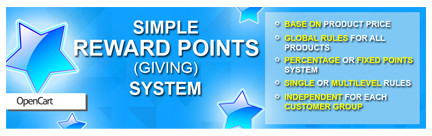

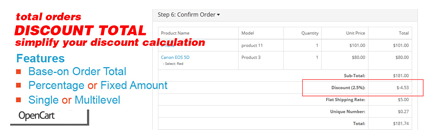
Price
$10.00
- Developed by OpenCart Community
- 12 Months Free Support
- Documentation Included
Rating
Compatibility
4.0.0.0, 4.0.1.0, 4.0.1.1, 4.0.2.0, 4.0.2.1, 4.0.2.2, 4.0.2.3, 3.0.0.0, 3.0.1.1, 3.0.1.2, 3.0.2.0, 3.0.3.0, 3.0.3.1, 3.0.3.2, 3.0.3.3, 3.0.3.5, 3.0.3.6, 3.0.3.7, 3.0.3.8, 3.0.3.9, 2.0.0.0, 2.0.1.0, 2.0.1.1, 2.0.2.0, 2.0.3.1, 2.1.0.1, 2.1.0.2, 2.2.0.0, 2.3.0.2, 2.1.0.1, 2.1.0.2
Last Update
28 Jan 2024
Created
10 Jul 2015
139 Sales
41 Comments



Login and write down your comment.
Login my OpenCart Account