Sale Report
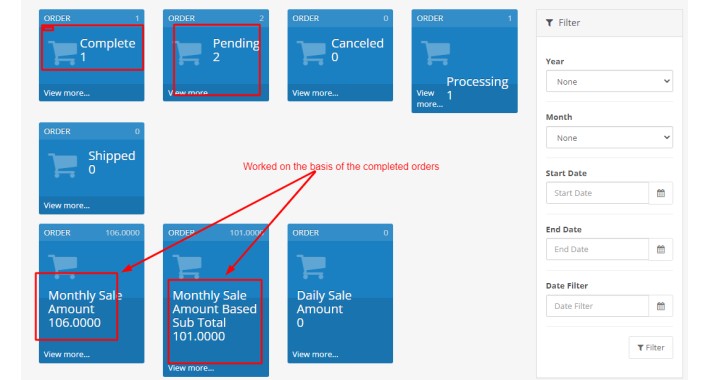
It will create a report for the admin on the basis of the orders!
Easily configure this extension so that :
1) First Extract the zip file of the module and upload the admin folder in the respective admin folder in the site's root directory.
2) Go to Extension->Installer section in the admin end and upload the file with the name salereport.ocmod.zip then go to Extension->Modification section and click over the refresh button is available on the top right corner of the page.
3) Go to Extension->Extension->Module->Sale Report Edit the module and enable the status.
4) You will find a link with the name Sale report after the dashboard, when you will click over it, you will find the information on the orders count in the status and monthly sale amount, and daily sale amount on the basis of the sale
Additional features:
▪ It will show the order status report count of the orders in the particular order status
▪ It will show the Monthly Sale
▪ It will show the Monthly Sale on the basis of the Total
▪ It will show the Monthly Sale on the basis of the Sub Total
▪ It will show the Daily Sale on the basis of the Total
Easily configure this extension so that :
1) First Extract the zip file of the module and upload the admin folder in the respective admin folder in the site's root directory.
2) Go to Extension->Installer section in the admin end and upload the file with the name salereport.ocmod.zip then go to Extension->Modification section and click over the refresh button is available on the top right corner of the page.
3) Go to Extension->Extension->Module->Sale Report Edit the module and enable the status.
4) You will find a link with the name Sale report after the dashboard, when you will click over it, you will find the information on the orders count in the status and monthly sale amount, and daily sale amount on the basis of the sale
Additional features:
▪ It will show the order status report count of the orders in the particular order status
▪ It will show the Monthly Sale
▪ It will show the Monthly Sale on the basis of the Total
▪ It will show the Monthly Sale on the basis of the Sub Total
▪ It will show the Daily Sale on the basis of the Total
Price
$10.00
- Developed by OpenCart Community
- 3 Months Free Support
- Documentation Included
Rating
Compatibility
2.3.0.0, 2.3.0.1, 2.3.0.2, 3.0.0.0, 3.0.1.1, 3.0.1.2, 3.0.2.0, 3.0.3.0, 3.0.3.1, 3.0.3.2, 3.0.3.3, 3.0.3.5, 3.0.3.6, 3.0.3.7, 3.0.3.8
Last Update
4 Nov 2022
Created
2 Nov 2022
1 Sales
0 Comments

Login and write down your comment.
Login my OpenCart Account