FS XML Sitemap Free - sitemap.xml file generator
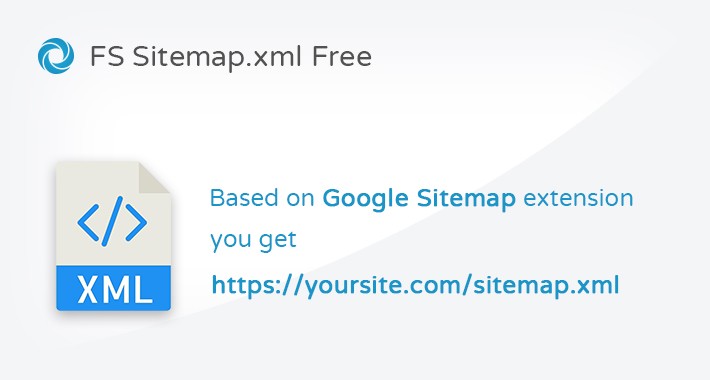
FS XML Sitemap Free generates file sitemap.xml in the root folder of your website. Based on standard OpenCart extension/feed Google Sitemap.
Installation and configuration
In .htaccess file find
and comment it, like
So you will get access to URL https://yoursite.com/sitemap.xml
To setup Cron you can use statement like
or
You can support us by buying some of our very useful modules!
Sincerely yours Focus Style
See also:

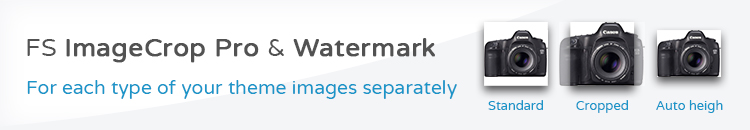
Installation and configuration
- Download the archive.
- In admin panel of your website go to Extensions > Installer and upload the achieve.
- Go to Extensions > Modifications and click Refresh button.
- Go to Extensions > Extensions , choose type Feeds.
- On current page click Install on the right of Google Sitemap, then click Edit.
- On Google Sitemap page set Status to Enable, then click Save.
- On Google Sitemap page field Data Feed Url contains 'https://yoursite.com/index.php?route=extension/feed/google_sitemap'. When you are accessing this url - the feed file sitemap.xml creates/updates.
In .htaccess file find
RewriteRule ^sitemap.xml$ index.php?route=extension/feed/google_sitemap [L]and comment it, like
#RewriteRule ^sitemap.xml$ index.php?route=extension/feed/google_sitemap [L]So you will get access to URL https://yoursite.com/sitemap.xml
To setup Cron you can use statement like
wget 'https://yoursite.com/index.php?route=extension/feed/google_sitemap'or
wget --quiet --delete-after 'https://yoursite.com/index.php?route=extension/feed/google_sitemap'You can support us by buying some of our very useful modules!
Sincerely yours Focus Style
See also:

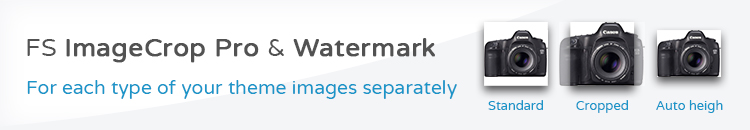
Download
- Developed by OpenCart Community
- Documentation Included
Rating
Compatibility
2.3.0.0, 2.3.0.1, 2.3.0.2, 3.0.0.0, 3.0.1.1, 3.0.1.2, 3.0.2.0, 4.x.x.x, 3.0.3.0, 3.0.3.1, 3.0.3.2, 3.0.3.3, 3.0.3.5, 3.0.3.6
Last Update
6 Jan 2021
Created
20 Jun 2020
4524 Downloads
44 Comments




Login and write down your comment.
Login my OpenCart Account