Microsoft Power BI Visualizations & Analytics
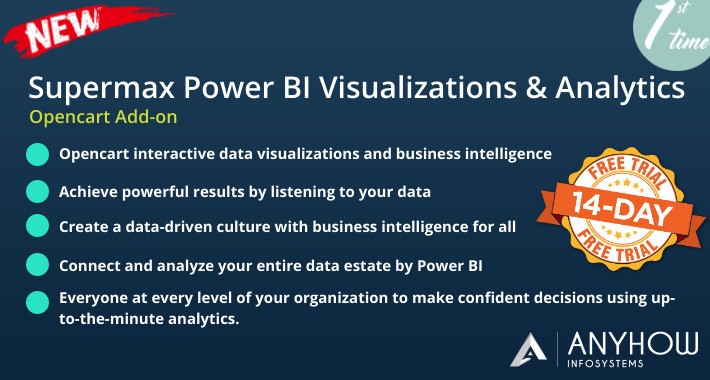

Try PRO Edition FREE, for 14 days. No credit card required!
Free Trial Process
- Download the Supermax Power BI Visualizations & Analytics extension zip, Follow the README.md file as an installation guide to install and configure it on your Opencart admin panel.
- Then create a ticket or send an email to support@anyhowinfo.com by mentioning your Opencart store setup domain and subscription edition or 14-days free trial.
Once you have provided all the details, your Report terminal will get ready in 1-2 business days.
Demonstrations
For Admin End: Click Here
For Report Terminal: Click Here
username: demouser
password: demouser
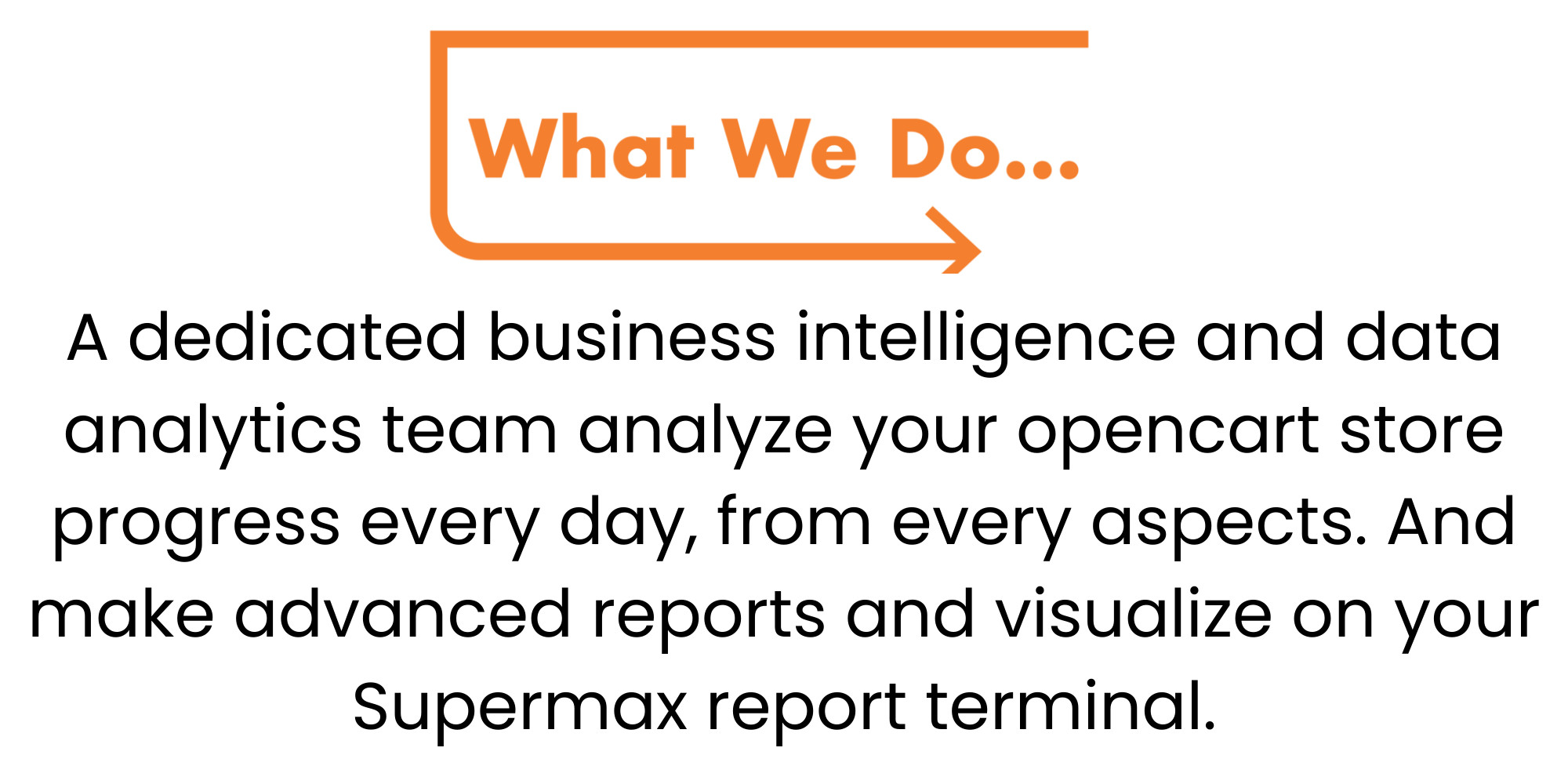
In any business, systems generate a wide variety of data in the size of terabytes, petabytes or in some cases exabytes. Businesses analyze this data and create actionable information (decisions) and the entire process is called Business Intelligence (BI). It is quite evident that the company’s success relies on these decisions that derive from business intelligence. That's why we bring it.
With the help of Supermax Microsoft Power BI Visualizations & Analytics Store owner will be able to get insights quickly with an uncomplicated setup, no required training, and included dashboard. It makes it incredibly easy to bring your data together into one place, for greater accessibility, organisation and visibility in your reporting efforts.

Account & Pricing
A Supermax Power BI Visualizations & Analytics account is required and additional fees apply. Here are the subscription edition pricing details:
Pro Edition: $5.99 per month billed annually or $9.99 billed monthly
- Dashboard
- Sales Report
- Product Report
- Customer Report
- Question & Answer
- No Quick Insights
Premium Edition: $9.99 per month billed annually or $19.99 billed monthly
- Includes all the features available with Pro Edition.
- Quick Insights
What is Quick Insights?
Quick Insights are a feature of Power BI that analyses data sets and finds patterns, trends and outliers. Once your data is uploaded to the Power BI cloud, Quick Insights is generated by Power BI own analytics and Artificial Intelligence. and Supermax Analytics Team will be analysing the Insights as per the demand and uses, and pin to your report terminal.

Support is provided from Monday to Friday only.
Please always provide a detailed problem description with admin access to the store and FTP.
All 3 points in the same order:
- Store
- url
- login
- password
- FTP Account
- host
- username
- password
- Detailed problem description
Remember to backup files and database before, because sometimes some settings can be changed. After backup please don’t change anything in store.
Extension support includes:
- Availability of the agent to answer questions only extension related
- Answering technical questions about item’s features
- Assistance with reported bugs and issues
However, Extension support does not include
- Free Customization services
- Installation services
- Updation Services
- web hosting or server configuration / services
NOTE- Extension Purchase doesn't include the free installation service. But the installation guide and steps in detail come with the extension zip, you can go through the readme.MD file and can do the installation easily. If you want to install the extension by us then you need to avail of the paid installation service which needs to be paid separately. Please mail us to sales@anyhowinfo.com for installation or customization(paid service).
NOTE- In order to fix your issues we will need your web store admin + FTP + SSH Login credentials. Once we finish up the work you can change your credentials. Supermax power BI Report terminal source code will not be provided and the Supermax power BI Report terminal build file will be provided only respectively to the Opencart installed website, after the purchase. Please share your Opencart installed website link to support@anyhowinfo.com, to get the terminal build. Opencart domain must have HTTPS enabled for Supermax power BI Report terminal app requests.
What customers say about Microsoft Power BI Visualizations & Analytics

It provides an excellent option for reporting and dashboarding. Business Intelligence reporting helps me to structure the process of distributing “the right information to the right person at the right moment in the right format” very efficiently.
~Devin Ai
~Devin Ai

Supermax Power BI Visualizations is categorically the most advanced yet beginner-friendly business intelligence report system that I have come across.
To be very frank, teams can use reporting data to make better decisions, and share the data with others. Leaders can use business intelligence data to support their decisions.
~Antonio Lee
~Antonio Lee
Download
- Developed by OpenCart Community
- Documentation Included
Rating
Compatibility
2.3.0.2, 3.0.0.0, 3.0.1.1, 3.0.1.2, 3.0.2.0, 4.x.x.x, 3.0.3.0, 3.0.3.1, 3.0.3.2, 3.0.3.3, 3.0.3.5, 3.0.3.6, 3.0.3.7, 3.0.3.8, 4.0.0.0, 4.0.1.0, 4.0.1.1
Last Update
3 Dec 2022
Created
5 Sep 2021
80 Downloads
2 Comments











Login and write down your comment.
Login my OpenCart Account