Mouseflow for Opencart
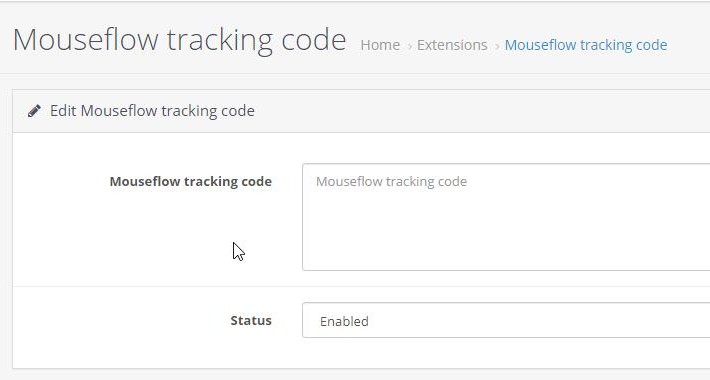
Developed by ORCA TEAM.
Mouseflow tracking code lets you record your client sessions on your website. When the module is enabled - it will start recording the sessions. The recordings will let you analyze your user behaviour and come up with conclusions that are necessary as optimization changes on your website and provides better user experience.
In order to get started with session recording you need to:
Need help? Contact us at support@orca.lt.
Mouseflow tracking code lets you record your client sessions on your website. When the module is enabled - it will start recording the sessions. The recordings will let you analyze your user behaviour and come up with conclusions that are necessary as optimization changes on your website and provides better user experience.
In order to get started with session recording you need to:
- Set up your mouseflow account on their official website https://mouseflow.com/
When choosing installation method - choose HTML code
Install Mouseflow for Opencart module into you project. It will appear under Modules -> Analytics module filter.
In the text area copy and paste HTML code that was generated by mouseflow and turn on Enabled in order to start tracking.
Need help? Contact us at support@orca.lt.
Download
- Developed by OpenCart Community
- Documentation Included
Rating
Compatibility
3.0.0.0, 3.0.1.1, 3.0.1.2, 3.0.2.0, 3.0.3.0, 3.0.3.1, 3.0.3.2, 3.0.3.3, 3.0.3.5, 3.0.3.6
Last Update
6 Apr 2021
Created
3 Feb 2021
44 Downloads
0 Comments

Login and write down your comment.
Login my OpenCart Account